
Our most powerful
4K streaming stick
Level up your 4K Ultra HD entertainment with a powerful 2.0 GHz quad-core processor for lightning-fast app starts, next-gen Wi-Fi 6E support for smoother streaming, and double the storage for even more downloads. Choose from over 1.8 million movies and TV episodes and control it all with the press of a button. Plus, Fire TV Ambient Experience brings atmosphere to any room.

Wi-Fi 6E Support

Fire TV Ambient Experience

Dolby Vision.Atmos

HDR10+

16GB Storage

Press and Ask Alexa

Smart Home

Cloud Gaming










































I had been using a little add-on device to connect an Ethernet cable to my old one, but I recently read that these are so good at wireless transmission now that they can actually work better wirelessly. Since my high-speed wireless router sits very close, I decided to try it like that. I was shocked to find that I have absolutely zero buffering, and I watch Amazon Prime 4K movies every night.
The setup is so simple, a child could do it.
1: Plug it into your TV’s HDMI port and connect the power adapter.
2: Insert batteries into the remote and follow the on-screen instructions to connect to Wi-Fi and sign in to your Amazon account.
Done.
Amazon’s been putting more and more commercials into their movies lately, and Fire TV in general. But if you’re a Prime member, I think it’s still the best deal out there, and this device gives you the latest and greatest features. I have an expensive sound bar that’s capable of Dolby Atmos, and this Fire TV stick delivers it perfectly. My last one didn’t, and that alone was worth the upgrade.
It’s mind-blowing to me how quickly streaming technology is advancing, but I’ll gladly upgrade every couple of years to get the best. Presently, in 2025, this is the best streaming device out there, and when you add the Prime benefits you get with it, nobody can touch it.
I hope this helps!
We bought this on sale for $30 and for what it comes with this was by far the best bang for the buck!
This Stick has similar stats to the Cube (RAM, storage) but is quicker, being much newer. It connected easily to my wifi, but I have it connected to my ethernet router using an Amazon adapter, like I had the Cube set up. I downloaded and signed into all my streaming apps. It can turn my TV off & on just fine.
One thing that isn't helpful to me, personally, are all the buttons on the new remote. There's quick access for Netflix, Prime Video, and Peacock (which I'm only going to have for a few more months) plus 1 more button for Disney, which I don't have or want. Too bad you can't reprogram them. Plus, the volume up/down are useless since I have a Logitech surround sound system that isn't able to be programmed on the remote. I've been using a little Sideclick device clipped to my old Cube remote for years (pictured above), which is programmable and allows me to change the volume, audio inputs, and my TV's video inputs. I was a little concerned that the slightly bigger remote with the new Stick would fit into the Sideclick's clip, but was thrilled when it fit. So I'm happy so far.
P.S. When you get a chance to look at the pictures I posted here you’ll see that I also, purchase Chef Boyardee mini ravioli with my Fire Stick 4K Max the Ravioli was and is a childhood favorite of mine as well, also being a adult I feel enjoy eating it still. So when you get the chance look into it and you will see the price is affordable much less costly than the grocery stores I would to say in your neighborhoods. But you tell me! 💯
The 4K resolution is stunning, delivering crystal-clear visuals that make every movie and TV show come to life. The enhanced processor ensures that everything runs smoothly, with minimal buffering and lightning-fast app launches. Whether I’m streaming the latest blockbuster or catching up on my favorite shows, the picture quality and performance have been consistently impressive.
The remote control is another highlight. It’s user-friendly and responsive, with a built-in microphone for voice commands that works flawlessly. Navigating through apps, searching for content, and controlling playback is effortless. The inclusion of dedicated buttons for popular streaming services is a thoughtful touch that adds convenience.
Another standout feature is the support for Dolby Vision and Dolby Atmos, which significantly enhances the audio-visual experience. The dynamic range and immersive sound quality have made watching movies and shows more enjoyable than ever before.
Overall, the Amazon Fire TV Stick 4K Max is an exceptional streaming device that delivers on all fronts. Its superior performance, ease of use, and advanced features make it a must-have for any entertainment enthusiast. I highly recommend it to anyone looking to upgrade their home streaming setup and enjoy an unparalleled viewing experience.
This was the case for me as well. I was unable to choose anything except “Dolby Digital Plus” BUT there may be a work around.
I was able to change the setting to “Best Available” this way:
I went to Settings/Display & Sounds/Alexa Home Theater/Audio Output and changed “Home Theater” to “Television”
Then went to Settings/Display & Sounds/Audio/Surround Sound and was able to switch to “Best Available”(!)
Then I went back to the Alexa Home Theater options and changed from “Television” back to “Home Theater”
I went back and checked the Audio settings and now “Best Available” is locked in (see review picture)
So, in “Audio and Video Diagnostics” it shows a “Yes” next to Dolby Atmos (always did), it shows it is set to Home Theater and it is set to Best Available in the Audio Settings.
I guess it’s all set up now. I am just using one Echo Studio on a 2007 46” Samsung in the bedroom and ya, I think I can tell the difference. I tested on Amazon Prime with Lord of the Rings - “The Rings of Power” that movie shows it has Atmos sound and it sounded pretty dang killer to me.
Someone else try this out with 2 Echo Studios and a Sub and see if you can confirm the settings and Atmos sound
I’m now “sticking” with the Firestick 4k (my first stick) but they really made me work for it
I plugged the Fire TV Stick 4K Max into one of the HDMI ports on the TV and connected it to the included 5 watt power adapter and powered it on. I connected it to my Wi-Fi and it did a few updates that completed quickly and then it prompted me to set up the Fire TV remote to control the TV, which was also very easy. I can power the TV on and off and control the TV volume with the Fire TV remote. I find the remote to be very easy to navigate and returning to the Fire TV home screen to switch apps is very easy.
I have been using my Fire TV Stick on a 2.4GHz network, which hasn't been a problem except when connecting to my AirPods Pro. On a 2.4GHz network, the Bluetooth audio works fine, but the video will occasionally stutter, like its dropping frames. The stick will give you a warning when you connect to Bluetooth headphones stating that "Stereo Bluetooth headsets may impact your 2.4GHz Wi-Fi and audio performance. To remove the impact, connect your Amazon Fire TV to a 5GHz wireless router. If you plan to use this stick with Bluetooth headphones, do yourself a favor and set it up on your 5GHz network.
If you like your old TV but hate it's slow user interface, the Fire TV Stick 4K Max is for you!
Amazon fire stick 4K max 2023 is certainly the best streaming device I have owned and tested, no doubt about it. I recommend you give it a try. I got them at a discount price of 39.99 and it is probably my best catch on an streaming device ever.
I did not receive any discount or payment for this opinion and/ or review, this is my way to help others cause it worked for me. Good luck and blessings for everyone